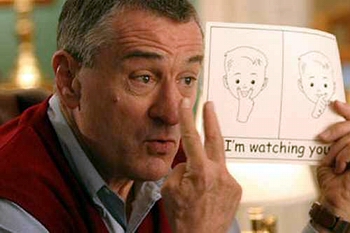
With the growing reach of the internet and our connected lives, monitoring and guiding this generation of kids has become increasingly difficult. No matter what your opinion is on parenting – from free-range to helicopter – some guidance is required to get kids on the right path while online. Though I would love to recommend a single tool to do this for you, it is just not that simple. You need to start with a strategy and a set of criteria of what you are looking for. Then you can research options (a list of top tools are listed at the bottom of this article).
Strategy and the Right to Privacy
Only you can decide what level of monitoring you and your child require. At a very young age, when kids can innocently stumble on to content they shouldn’t see, or if you feel that they are not responsible enough to make good choices on internet habits, it makes sense for you to use tools to block certain sites and set limitations on the time they can be online.
If you are concerned about the content of what they are sending, then it might be right for you to monitor their texts, their social networks, or track their location.
Do kids have a right to privacy? My colleague, Darren Laur, who has been successfully teaching internet safety for years in British Columbia, takes the approach that a child needs to earn their right to privacy from parents. Having worked as a police officer, Darren is well versed in the benefits and pitfalls of parent monitoring. He wrote an excellent blog on the topic where he says:
I also believe that our kids have no right to privacy from us as parents until such time as they can prove to us they are going to be good digital citizens. Once they can prove this, then I believe parents should remove the monitoring software given that the child has earned that right.
Monitoring, Managing, and Blocking
Despite the fact that we refer to ‘monitoring’ tools, various tools have different functions. Though each one differs slightly, you’ll find tools do one or more of the following:
Monitoring: These tools watch your child’s online activity. Some forward you the online content your kids create (eg. photos, emails) while others report to you on the calculated risks (eg. ‘We suspect your child is interacting with someone risky”).
Managing: Online addiction is a serious problem and can cause numerous health issues. To help mitigate this, managing tools allow to set limits on time online, time on certain sites, or time using the device all together.
Blocking: Best for younger kids that need shielding from adult content, these tools block websites or tagged adult content. You can set your own blacklist or use lists provided.
Software v. Hardware
Monitoring tools typically come in two formats. Software is something you install on the devices you want to monitor. Hardware you install on your WiFi or home router. The parent dashboard to control and view your child’s use is always software. There are pros and cons to both.
Software: The most popular type of tool, this installs on every device you want to monitor (phones, tablets, laptops). Pro – The software goes with the device anywhere the user takes it. Con – Older kids that are tech savvy can find ways around many types of monitoring software.
Hardware: These tools are location based. By placing a hardware monitor on your home WiFi, you can limit connections and times from any or all devices. Pro – it is very difficult to get around because it is secured at the internet connection rather than the device. Con – When your child leaves the house with that device, it is no long safeguarded.
The Contenders
Before you spend money on any software or hardware, all of the major operating systems (Android, Apple, Microsoft etc) have built in parental controls on both handheld devices and laptops. For instance, my daughter has an iPad that is set up on parental controls which allows a parent to set time limits, block adult sites, and prevent malicious downloads.
Ready to look at other tools? We asked around to other internet safety experts and scoured the internet. These are some of the most popular ways to manage and monitor your child’s internet usage.
| Product | Type | What it does |
| Qustodio | Software | Manage, Block, and Monitor |
| Norton | Software | Manage, Block, and Monitor |
| Netnanny | Software | Manage, Block, and Monitor |
| Netsanity | Software | Manage and Block |
| Bark | Software | Monitor |
| Teensafe | Software | Monitor |
| uKnowKids | Software | Monitor |
| Circle | Hardware | Manage and Block |
| KidsWifi | Hardware | Manage and Block |
Is Monitoring right for your family?
I believe monitoring and blocking has a place for kids but I also firmly believe that most important thing is you, guiding them on how to best behave online. Without your guidance, it is like teaching children to drive by installing GPS in their car. Will it help them get to their destination? Yes. But it won’t teach them how to be a good citizen on the road. No matter what tools you decide you may want to use, be sure to sit down with your kids and talk to them about what they are using. We’ll help get you started.

Nice post. I especially like the idea of kids earning the right to privacy and gradually using less invasive parental controls. I’d like to throw Kidslox into the ring too for anyone looking for blocking and managing software specifically for mobile devices (both iOS and Android).