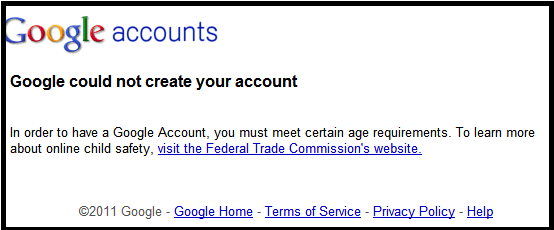
The minimum age for most social networks is 13 years old. Why 13? Much like 16 is the minimum age for driving, 13 was selected as the age whereby children could consiously post data that would be permanent and potentially public. It is also the age at which they could view ads and make real decisions about the products. This age restriction is enforced by the Children’s Online Privacy Protection Act, or COPPA. Is 13 the *right* number? Again like driving, there are kids who are more than ready for the responsibility at this age and others that are probably not. But it’s the law so we go with it.
Part of of the act says that thirteen is deemed by the Federal Trade Commission to be the age at which advertisers can you use your data. Since social networks and many websites only make money through the use and sale of your data, children under 13 are of no value to them and thereby not even allowed on the site. The sites are also covering their own butts in case so no child’s data is accidentally used by an advertiser.
A few weeks ago my daughter asked me for a FaceTime account so she could talk to some friends. At this point she has no email address, and since I certainly “know better”, I can’t just sign her up for anything because she’s not 13. This was a great impetus to research safe email options for kids.
As a parent or caregiver of a younger child who really wants (or needs?) that email address, you have 3 options:
1. Lie About Their Age
This is the most popular option but also the most dangerous. When I searched “safe email for kids”, I found no fewer than 5 articles on reliable webpages that gave me instructions on how to set up an account on Gmail or Yahoo for my kid using *my* birthdate. All of them included instructions on how to filter and monitor the accounts for safety and then turn them over to the children at age 13. I do not advocate this option.
Pros:
- Quick and easy way to set up email on a service you are probably using anyway
- filters allow you to restrict received emails in
- Account can stay with the child later
Cons:
- You have just registered an account for a child with the age of an adult. This means you have bypassed COPPA and therefore advertisers are free to pillage their emails, YouTube views and search histories for data. They can also advertise adult content to them. For more information, here’s what else you may risk if sign up age is below 13.
- You cannot change an account’s birthdate. You vouched for that date on sign-up. The account is now stuck with it
- You personally breached terms and conditions by lying on sign-up. If ever there is a problem with the account, you may not be able to get help from the service
2. Use a Kid-Safe Email Service
New companies are jumping on the void left by the COPPA ruling by providing safe places for kids to sign up and use email that don’t include advertising. There are several of these offerings, the 4 biggest being: Zoobuh, Zilladog, Tocomail, and KidsEmail. All of them include parent ‘safe lists’ for contacts and ways to monitor the content of the emails. Full disclosure: I have read up on but not personally used any of these. I would vouch for the legitimacy of all of them but would still read the terms and conditions before signing your child up for anything online. For safe chat rooms you can also check the reliable Common Sense Media’s list.
Pros:
- COPPA-safe so no third party is taking your child’s data or showing them ads in return
- You can easily monitor contacts and content
- Great alternative for even very young kids
Cons:
- No ads means you expect to pay for these services
- email does not grow with child so once 13, they will need to move their email over
- these companies do not have the standings the of major ones and could close anytime, leaving your child with no email
3. Use an ISP or Personal Server
An ISP is your Internet Service Provider, or the company you direct your internet bills to each month. Some will allow you to create an email of YourName@YourISP.com. In the case of my provider, they go through Yahoo so I am back to point 1, lying about age. Yours *may* allow you to create the account without terms.
A personal server is when you buy your own URL (www.YourOwnName.com) and host your own server for email. To do this safely your best bet is to have it hosted, which you can do for a few dollars a month. This one is definitely for the more tech savvy.
In both cases, you now manage your kid’s account through an email client you choose (ex Outlook or iPad mail) and no outside company has access to it.
Pros:
- No age restrictions so the email stays with your child as long as you want. You can even forward it to another account when they reach 13
- No ads displayed
- No one using their data
Cons:
- For personal servers, there is a cost associated with both the URL and the hosting
- On the ISP side, you lose the email if you change providers
- Depending on which client you use to view the mail (ex Outlook), monitoring and control of your child’s contacts could be difficult
- Unless you already have a server you use, this can be a chore to set up with many steps

Here’s what I think:
If you let your kid use the internet freely (e.g. you don’t watch or monitor them) or if you think they are mature enough, just let them sign up and use a false birth date. Or just use a service that doesn’t ask for birthdates – like outlook.com.[1] PS: Some services, like Outlook.com and iCloud, do NOT and have NEVER used ANYONE’S email to sell ads. EVER. Outlook.com even had an ad campaign called “Scroogled” where they called out Gmail for doing this. (Gmail since stopped scanning email for ads, maybe due to this campaign?)
If you monitor your kid more closely, try using something like Google Family Link, Microsoft Family, or Apple Family Sharing. All of these include email offerings that let your kid keep their email address once they turn 13. You could also use one of those “kid-safe” services, but these are run by much less reputable companies – these could go away, and probably won’t let your kid keep their email once they turn 13.
[1] They used to ask, but now they’ve simplified the (previously daunting) form.
See: https://www.youtube.com/watch?v=gq443Lx49gQ
Thanks for sharing Jon. I agree that there are some services that do allow you to create email addresses under 13, like Android and Apple family plans. I still disagree with lying about their age since the material open to kids 13-17 differs quite a bit from that available to those 18+. When I speak to kids I advocate that they delete old accounts at 13 so that their new accounts match their real age.