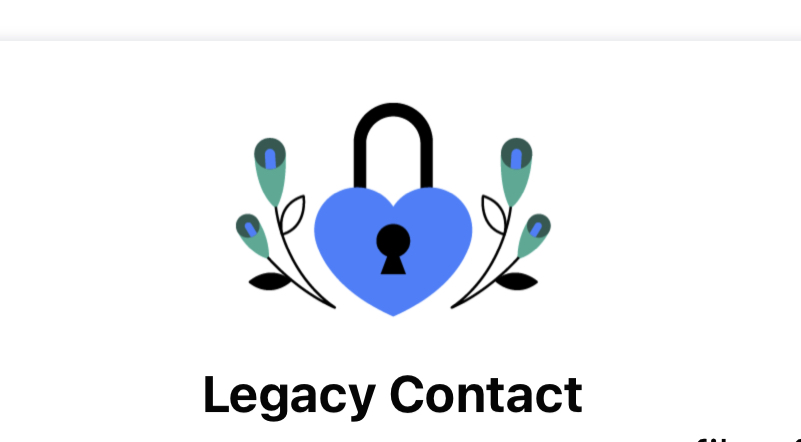
A scary thing happened last year. My dad was hospitalized. This happens to people every day. What it brought to light for me was that my mother did not know how to see and pay their bills. Everything was set up to go through my dad’s email account, which he could not tend to and we, the children, did not know how how to access.
Then I heard a second story where a recently widowed woman was unable to access the controls for her own home automation because her husband had set them up and didn’t give her all of the passwords before he passed away.
We have a frightening amount of stuff set up online. Bank accounts, bill payments, thermostats, and precious photos. When people pass away, especially unexpectedly, where and how does ownership of these accounts get passed? And in the case of phones with apps that remember passwords or password generators, can we even share the passwords?
Who will own our digital legacy when we are gone?
I don’t imagine this is the first time society has dealt with this kind of situation. In the time of actual gold bars and paper money, people also passed their financial legacy in physical form and from hand to hand. Once banking institutions started to house money and issue statements, then the trust needed to be handed over rather than the actual money. Over the years, laws have been established that dictate who may inherit your accounts and under what circumstances.
Hopefully one day we will have the same laws in place for digital assets, but today we do not. Every service differs. If a user signed a privacy agreement then the online provider is obligated foremost to adhere to that agreement, even in the user’s death.
What happens with legacy accounts today?
If an executor has a user’s login information, they may sign in on their behalf. Caveat: some service’s terms and conditions that say that only the actual user is permitted to sign in with their account information so a second person using their login breaches the contract and is actually illegal. For other services, family members are entitled to the information, especially in the case of minors.
Since the definition of who can make requests on your behalf post-mortem changes by service and location, I will use FFE to represent Family, Friend or Executor. In every case, a death certificate is required to make changes. Note that in some cases accounts are closed and, in others, data is actually deleted. Here is a list of some of the bigger online institutions and their policies on accounts belong to the deceased:
Google/Android
- Gmail – FFE can apply to Google for access to an account of a deceased. Google will make an assessment to determine if access is granted.
- YouTube – Allows the FFE or power of attorney control of the account and all of the content.
Social Networks
- Facebook –FFE has the option to memorialize or delete an account. A memorialized account has the same privacy settings that it had previously. The risk if a family choses to memorialize is that no one owns the account so the wall can be written on and messages cannot be removed. Facebook also offers that users may select a ‘Legacy Contact’. This is a trusted individual that you select to control your account. The person may make the choice to continue the account or remove it. Alternatively, you can give someone your password but note that technically Facebook prohibits people other than the owner of the account to access it.
- Instagram – The account will be closed. They will not provide login information.
- LinkedIn – FFE can request that the account be closed.
- Twitter – Account will be deleted. If left inactive, account will not be deleted but stands as an ‘unofficial’ memorialization.
- Tumblr –Accounts will be terminated and deleted. Password will not be provided. Any reblogged content will remain in the system.
Other Services
- eBay – Account will be closed and all customer details will be deleted from the eBay database.
- PayPal – Account will be closed. If there is money in the account a cheque will be issued in the name of the account holder.
- Yahoo –Account will be terminated and all contents therein permanently deleted. Their privacy policy explicitly states that users “agree that their account content won’t be transferred without their explicit permission.” To ensure an account gets transferred at death, “users need to provide consent and their account information in their estate plans.”
What can you do today to protect your identity tomorrow?
1. Give someone your passwords.
Put these somewhere safe in your home or with someone you trust. If you have a will, you can include them there. Or give them to a trusted family member in a sealed envelope. Regardless of where you store them, they should be where they can be found and used later, otherwise access to those accounts can be lost permanently. Though some sites currently prohibit access to your account by someone else, these policies could change.
2. Put your intentions in your will.
You should list your online accounts and what the executor should do in each case. Examples: close the account immediately, access the contents and then close, or memorialize. Think of it as if you owned a personal diary, a photo album and a piece of artwork. You may dictate that you want the diary disposed of without opening, the album passed to one family member and the artwork hung in a public place. This legal statement could make or break your FFE’s ability to get access to key accounts and information.
3. Consider an outside service
While I don’t have experience with any of these, a search reveals plenty of online options to protect and execute on your instructions for your online accounts. In some cases, a single button will delete or grant access to accounts.
4. Clean up excess and old accounts
Clearing out old accounts is a good security and privacy practice anyway as they often continue to collect data about you. Go through all the accounts you have. If you don’t use them remove them.

Digital legacy is important to me, I live my life online and its a real concern as to what is going to happen to all of my accounts and information I have stored. After reading your article I checked out http://www.Cirruslegacy.com and opened an account with them, thanks!